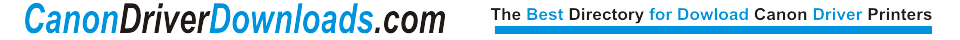How to cope with the infusion Ink Printer Loss on
 |
| infusion Ink Printer Loss on |
- Turn on the printer
- Click Start - Devices and Printers
- Right click on the printer name
- Click the Printing Preferences
- Click the Maintenance tab (Maintenance)
- Click the Cleanup Levels In, launched an oral spray that can not be cleaned with regular cleaning
- Select Black (Black), this is done only when the black ink are experiencing a cold, black and color ink when trouble then select All Colors BK, C, M, Y (A).
- Click on Execute and click OK
- Perform steps 6, 7 and 8 repeatedly until the ink sluruh part IV actually been filled inks and no longer air hose in it.